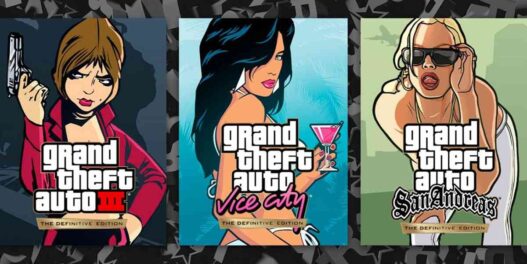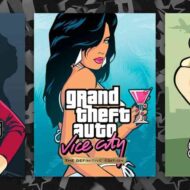Download 100% completed save game files for GTA San Andreas: The Definitive Edition to unlock all missions, vehicles, weapons, and bonuses instantly. You will also learn how to install save files for a complete game experience!
Grand Theft Auto: San Andreas – The Definitive Edition, part of the GTA: The Trilogy, brings remastered graphics, enhanced gameplay, and updated controls to the classic GTA San Andreas experience just like GTA 3 and GTA Vice City Definitive Editions.
If you’re looking to dive straight into the game with everything unlocked, downloading a 100% completed save game file is the ideal solution, like saves to GTA 1, GTA 2, GTA 4, GTA 5 and even GTA 6.
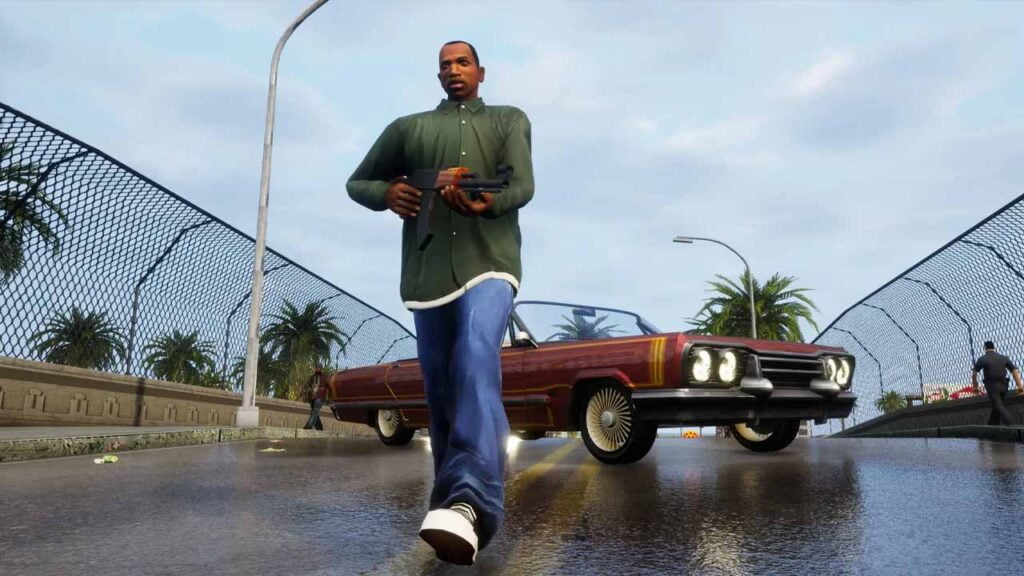
Benefits of 100% Completed SaveGames
- All Missions and Quests Completed: With a 100% completed save file, every story mission, side quest, and gang war is already finished, allowing you to explore the entire state of San Andreas freely without any restrictions.
- Access All Vehicles and Safehouses: Instantly access all the best vehicles, including planes, helicopters, bikes, and rare cars, along with every safehouse in Los Santos, San Fierro, and Las Venturas.
- Max Stats and Full Arsenal: Start with maxed-out health, armor, and weapon skills, plus an arsenal of powerful weapons, including RPGs, assault rifles, and explosives.
- All Collectibles and Side Missions Completed: All oysters, graffiti tags, snapshots, and horseshoes are already collected, unlocking extra rewards like cash bonuses, hidden weapons, and increased stamina.
- Special Unlocks and Bonuses: Enjoy special bonuses like infinite ammo, double vehicle endurance, and exclusive vehicles, which are only available after completing certain side missions like vigilante, firefighter, and paramedic missions.
You may like: All GTA Vice City Cheats, All GTA San Andreas Cheats

Things to Keep in Mind
- Backup Your Current Saves: Before replacing your existing save files, make sure to back them up in case you want to revert to your original progress.
- Check for Compatibility: Ensure that the save file you download is compatible with the version of GTA San Andreas: The Definitive Edition you are using, whether on PC, Steam, or console.
With a 100% completed save game for GTA San Andreas: The Definitive Edition, you can enjoy the remastered experience with everything unlocked.
You may like: All GTA 3 Cheats, All GTA 4 Cheats
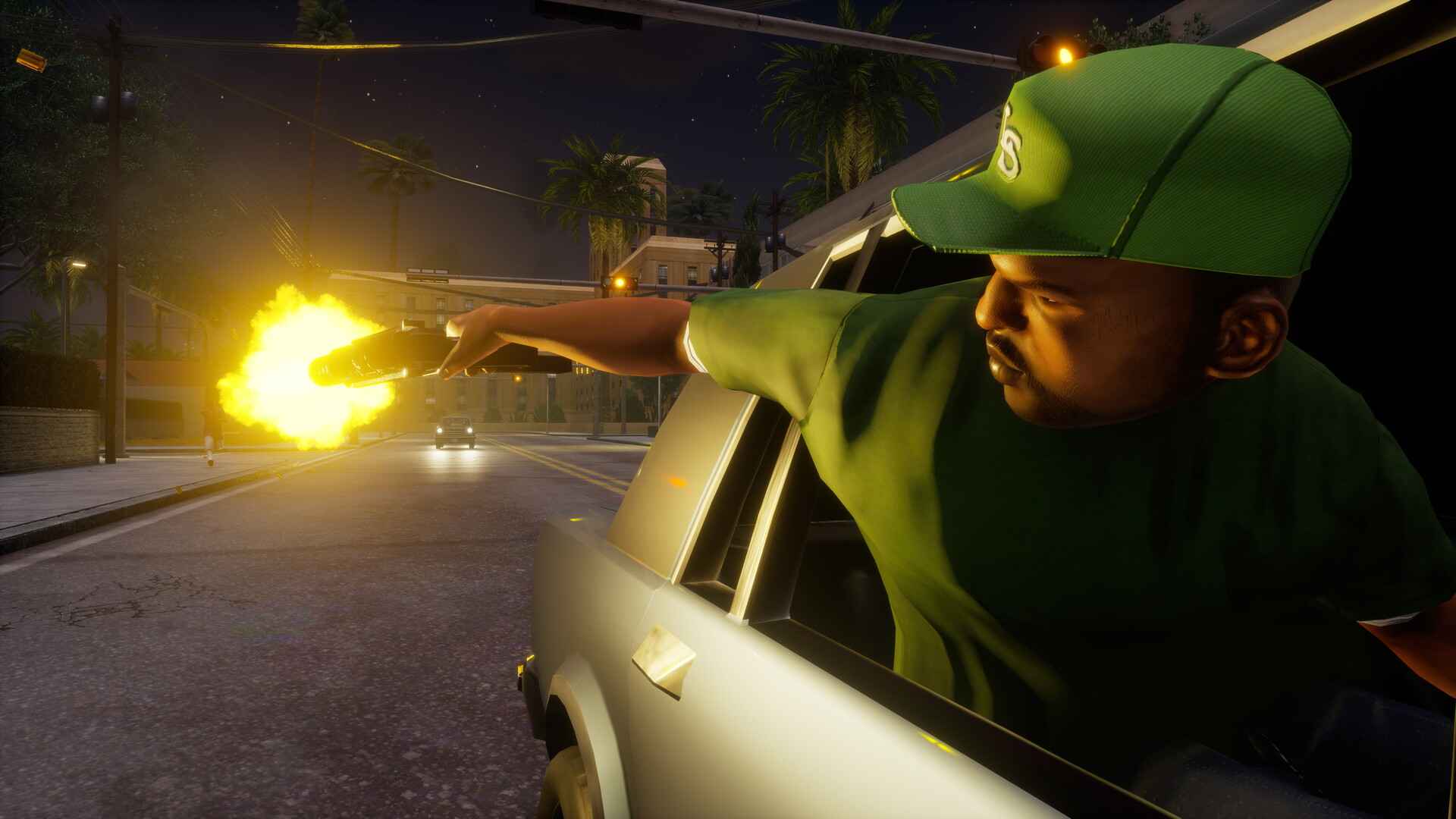
GTA San Andreas (Definitive Edition): Save Files
For players seeking to relive this classic with all missions already completed, Grand Theft Auto San Andreas Trilogy The Definitive Edition 100% savegame files are readily available for download:
| Status | Author | Files | Mirrors |
|---|---|---|---|
| 100% | WHYZEE | Download | Mirror |
| 100% | serhatozakinci | Download | Mirror |
| 100% | syangess | Download | Mirror |
| 100% | Dryntimy/Marcos | Download | Mirror |
| 100% | Tommy_Augusto | Download | Mirror |
By following these steps, you can enjoy GTA San Andreas with all missions completed, allowing you to roam and explore the world of San Andreas without any restrictions.
You may like: All GTA 5 Cheats, All GTA 6 Cheats
FAQ’s
Frequently Asked Questions:
How can I download a 100% completed save game for GTA San Andreas: The Definitive Edition?
To download the save game, visit GTAModify.com, find the GTA San Andreas: The Definitive Edition section, and download the 100% completed save file. Save it to a location that is easy to access on your device.
Where do I install the save file on my PC?
For PC, place the save file in:C:\Users\[Your Username]\Documents\Rockstar Games\GTA San Andreas Definitive Edition\SaveGames. Replace an existing save or create a new save slot
Can I use the 100% save file on PlayStation or Xbox consoles?
Yes, you can transfer the save file to PlayStation consoles (PS4/PS5) using a USB drive. For Xbox, transferring save files directly is restricted, but modded consoles or external tools may allow file transfer.
Are these save files compatible with all versions of GTA San Andreas: The Definitive Edition?
Yes, the save files are compatible with all versions of GTA San Andreas: The Definitive Edition, provided the game version matches the save file.
Will using a 100% save game unlock trophies or achievements?
No, using a 100% completed save file will not unlock any trophies or achievements. You must complete the required tasks yourself to earn them.
Is it safe to download save files from GTAModify.com?
Yes, GTAModify.com is a reputable site for downloading mods and save files. However, it’s always a good idea to scan the files and back up your original saves before making changes.
How do I transfer the save file to my Android or iOS device?
For Android, copy the save file to Android/data/com.rockstargames.gtasaDE/files/saves. For iOS, use file management tools like iFunbox or iMazing to transfer the save file to the appropriate game folder.
What does the 100% completed save file include?
The 100% completed save file unlocks all story missions, side quests, collectibles, and assets, giving you full access to all areas, vehicles, weapons, and rewards in GTA San Andreas: The Definitive Edition.
Can I transfer the 100% save file to modded consoles?
Yes, if you have a modded Xbox or PlayStation, you can transfer the save file using specific tools that allow direct file access and manipulation on the console.