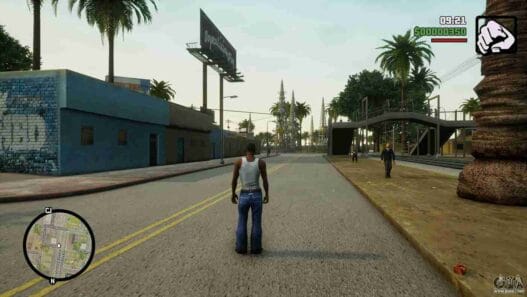This comprehensive guide provides step-by-step instructions to help you experience Grand Theft Auto: San Andreas like never before by installing 100% completed save game files for PC, PlayStation, Xbox, and mobile platforms.
Achieving 100% completion in Grand Theft Auto: San Andreas can be an overwhelming task, but with 100% completed save game files, you can skip the grind and jump right into the action.
Installation
Here are steps to unlock the full experience of GTA San Andreas with our guide to installing 100% completed save game files on PC, PlayStation, Xbox, and mobile devices:
For PC:
- Download the Save File: Search for a trusted source to download the 100% completed save file for GTA San Andreas.
- Locate the Save Game Directory:
- Open
File Explorer. - Navigate to
Documents > GTA San Andreas User Files.
- Open
- Install the Save File:
- Copy the downloaded save file (typically named
gta_sa.bor similar) into theGTA San Andreas User Filesfolder.
- Copy the downloaded save file (typically named
- Launch the Game: Start GTA San Andreas, and your completed save file should appear in the load game menu.
For PlayStation:
- Download the Save File: Obtain a save file compatible with your PlayStation model.
- Use a USB Drive:
- Copy the save file to a USB drive.
- Connect the USB to your PlayStation.
- Transfer the Save File:
- Navigate to
Saved Data Utilityon your PlayStation. - Select the USB drive and copy the save file to your console.
- Navigate to
- Load the Game: Open GTA San Andreas, and your new save file will be available to play.
For Xbox:
- Download the Save File: Find a save file designed for Xbox.
- USB Method:
- Transfer the save file to a USB drive.
- Plug the USB into your Xbox console.
- Copy the Save File:
- Go to
My Games & Apps. - Select GTA San Andreas and choose
Manage Game. - Copy the save file from the USB to your console.
- Go to
- Play the Game: Start GTA San Andreas, and the completed save file will be ready to load.
For Mobile Devices (iOS/Android):
- Download the Save File: Look for a compatible 100% completed save file for mobile devices.
- File Management App:
- Use a file management app like
ES File Explorer(for Android). - Navigate to the GTA San Andreas save directory (usually found in
Android > data > com.rockstargames.gtasa > files).
- Use a file management app like
- Install the Save File:
- Place the downloaded save file in the appropriate directory.
- Restart the Game: Open GTA San Andreas, and your completed save file should be available to play.
By following these straightforward steps, you can easily install 100% completed save game files for Grand Theft Auto: San Andreas on any device, allowing you to enjoy all the game has to offer without the lengthy grind of completing missions!