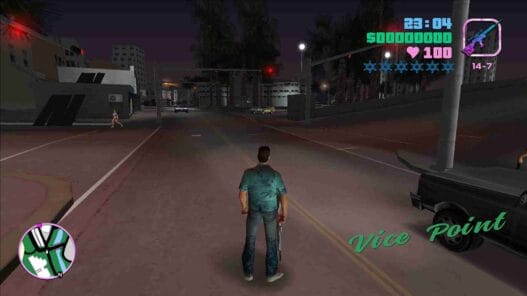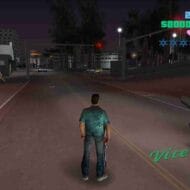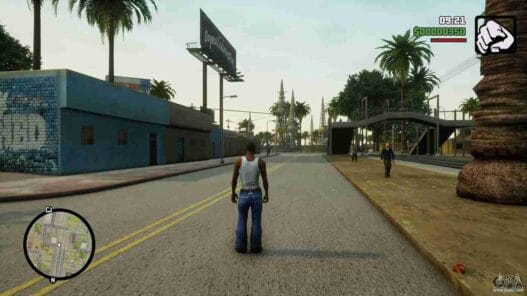Unlock all the missions, weapons, and rewards in GTA IV: The Ballad of Gay Tony by installing the 100% completed save game on PC, PlayStation, or Xbox.
Installing the 100% completed save game for Grand Theft Auto IV: The Ballad of Gay Tony allows you to access everything the game has to offer without replaying any missions.
If you’re playing on PC, PlayStation, or Xbox, you can quickly and easily transfer the save file to unlock all the content. Follow the steps below for each platform and start enjoying a fully completed The Ballad of Gay Tony experience.
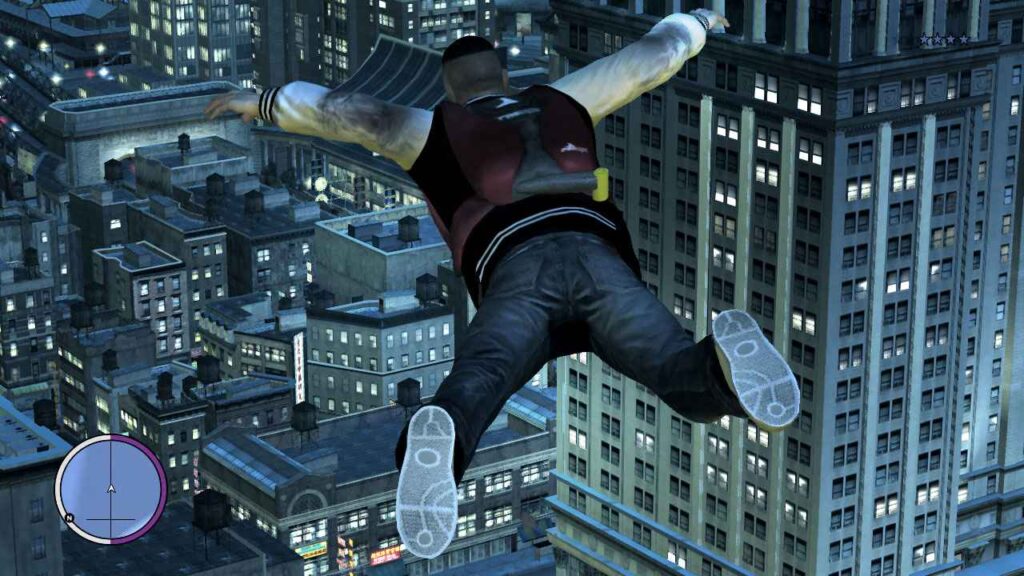
How to Install GTA IV: The Ballad of Gay Tony Save Game
Here are the steps to walk you through the process of installing the save file so you can enjoy the fully completed GTA 4 The Ballad of Gay Tony game:
For PC:
- Download the 100% completed save game file from the download page.
- Locate and unzip the downloaded save file, if necessary.
- Navigate to the save game directory:
C:\Users\[Your Username]\Documents\Rockstar Games\GTA IV\Profiles\[Profile ID]. - Copy the downloaded save file and paste it into the folder.
- Open GTA IV: The Ballad of Gay Tony and load the new save from the game menu.
For PlayStation:
- Download the save file and copy it to a USB drive formatted to FAT32.
- Insert the USB drive into your PlayStation console.
- Go to “Settings” > “Application Saved Data Management” > “Saved Data on USB Storage Device.”
- Select “Copy to System Storage” and choose the GTA IV: The Ballad of Gay Tony save file.
- Launch the game, and the save file should be available in the load game menu.
For Xbox (Modded Consoles):
- Download the save file and copy it to a USB drive.
- Use a tool like Horizon or Modio to format the save file for Xbox and transfer it to the USB drive.
- Insert the USB into your Xbox console.
- Go to “Settings” > “Storage” and move the save file from the USB to your Xbox hard drive.
- Open GTA IV: The Ballad of Gay Tony and load the new save from the game menu.
I hope this helps you install the GTA IV: The Ballad of Gay Tony Edition save game file. If you don’t have the save file yet, you can download it using the button below.
Notice: Make sure to back up your current save files before starting.