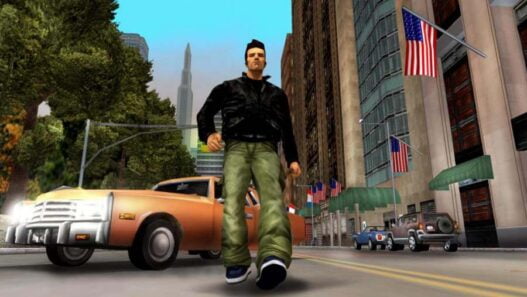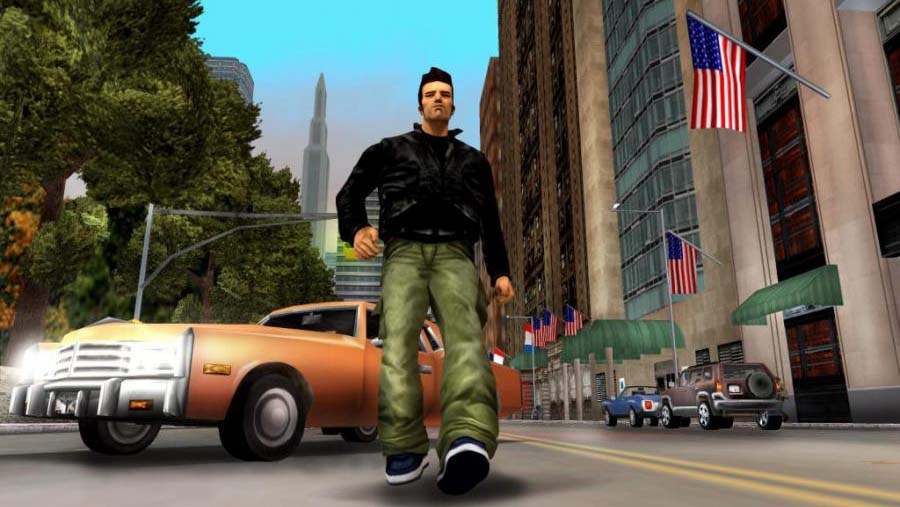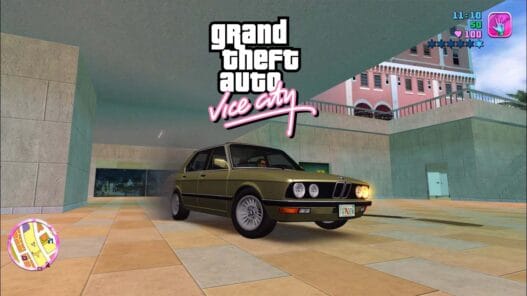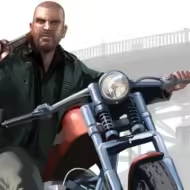Download 100% completed save game files for GTA 3 to instantly unlock all missions, weapons, vehicles, and hidden features. We will also learn how to easily download and install save files!
Grand Theft Auto III (GTA 3), released in 2001, marked a revolutionary leap for the GTA series, transitioning to a 3D open-world environment and offering a dynamic storyline in the fictional city of Liberty City similar to GTA 4 Complete Edition and GTA 3 Trilogy.
With its immersive gameplay, complex missions, and free-roaming structure, GTA 3 became a landmark in gaming similar to GTA 1, GTA 2, GTA 5, and even GTA 6.

Benefits of 100% Completed SaveGames
- Full Game Unlock: With a 100% completed save file, players get access to all missions, rewards, and hidden content, enabling them to explore Liberty City freely without mission constraints.
- Access to All Vehicles and Weapons: Skip the grind and start with a full arsenal of weapons and the best vehicles, including hidden or hard-to-acquire ones.
- Revisit and Replay Missions: You can replay your favorite missions and side quests, or simply explore the world with all the unlockables.
- Explore Hidden Secrets: GTA 3 is filled with hidden items like packages, rampages, and vehicle missions that only unlock special features once completed. A 100% save ensures you have all these collectibles and bonuses.
You may like: All GTA Vice City Cheats, All GTA San Andreas

Things to Remember
- Backup Your Current Saves: It’s essential to back up your current save files before replacing them to avoid losing your original progress.
- Check Compatibility: Ensure that the save file you download matches the version of GTA 3 you are using (whether it’s PC, PlayStation, or mobile).
With a 100% completed save file, you can enjoy the full experience of GTA 3, from exploring Liberty City without restrictions to accessing every vehicle, weapon, and hidden bonus.
You may like: All GTA 3 Cheats, All GTA 4 Cheats
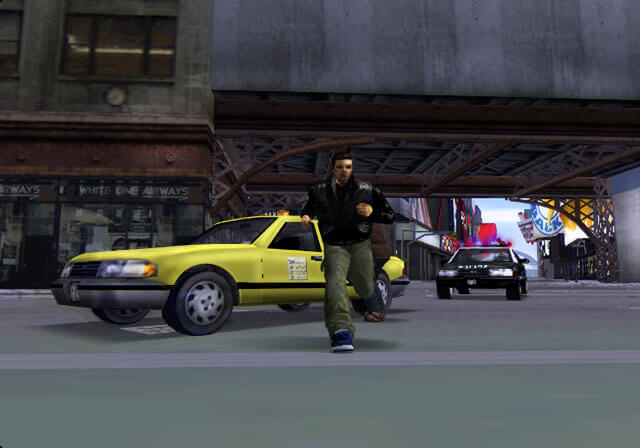
Grand Theft Auto III: Save Files (Original Game)
For players seeking to relive this classic with all missions already completed, 100% savegame files are readily available for download:
| Description | Author | Device | Files |
|---|---|---|---|
| 100% Completed | Mr.ClaudeFan | Windows | Download |
| 100% Completed | Mr.ClaudeFan | PlayStation | Download |
| 100% Completed | Mr.ClaudeFan | Xbox | Download |
| 100% Completed | automoto95 | Android | Download |
| 100% Completed | Mr.ClaudeFan | iOS | Download |
You may like: All GTA 5 Cheats

| Missions | Files |
|---|---|
| 1 – Luigi’s Girls | Download |
| 2 – Don’t spank ma | Download |
| 3 – Drive Misty For Me | Download |
| 4 – Pump Action Pimp | Download |
| 5 – The Fuzz Ball | Download |
| 6 – Mike Lips Last Lunch | Download |
| 7 – Farewell Chunky Lee Chunk | Download |
| 8 – The Crook | Download |
| 9 – Van Heist | Download |
| 10 – Turismo | Download |
| 11 – Cipriani’s Chauffeur | Download |
| 12 – Dead Skunk In The | Download |
| 13 – The Thieves | Download |
| 14 – Taking Out The | Download |
| 15 – I Scream You Sream | Download |
| 16 – The Pick Up | Download |
| 17 – The Wife | Download |
| 18 – The Gateway | Download |
| 19 – Trial By Fire | Download |
| 20 – Salvatore’s Challe | Download |
| 21 – Chaperone | Download |
| 22 – Triads And Tribul | Download |
| 23 – Blow Fish | Download |
| 24 – Cutting The Grass | Download |
| 25 – Bomb Da Base-Act I | Download |
| 26 – Bomb Da Base-Act II | Download |
| 27 – Last Reqes | Download |
| 28 – Sayonara Alvatore | Download |
| 29 – Big ‘N’ Vieny | Download |
| 30 – Under Surveillance | Download |
| 31 – Paparazzi Purge | Download |
| 32 – Two-Faced Tanner | Download |
| 33 – Bling-Bling Scramble | Download |
| 34 – Silence The Sneak | Download |
| 35 – Arms Sorthage | Download |
| 36 – Evidence Dash | Download |
| 37 – Gone Fishing | Download |
| 38 – Plaster Fishing | Download |
| 39 – Pay Day For Ray | Download |
| 40 – Kanbu Bust-Out | Download |
| 41 – Grand Theft Auto | Download |
| 42 – Deal Steal | Download |
| 43 – Shima | Download |
| 45 – Liberator | Download |
| 46 – Uzi Rider | Download |
| 47 – Gancar Round-Up | Download |
| 48 – Kingdom Come | Download |
| 49 – Waka-Gashira Wipeout | Download |
| 50 – A Drop In The Ocean | Download |
| 51 – Grand Theft Aero | Download |
| 52 – Escort Service | Download |
| 53 – Decoy | Download |
| 54 – Love’s Disapperance | Download |
| 55 – Marked Man | Download |
| 56 – Bait | Download |
| 57 – Espresso-2-go | Download |
| 58 – S.A.M | Download |
| 59 – Uzi Money | Download |
| 60 – Toyminator | Download |
| 61 – Bullion Run | Download |
| 62 – Rumble | Download |
| 63 – The Exchange | Download |
By downloading a 100% completed savegame file for GTA 3, you can explore the world freely, enjoy the unique gang dynamics, and experience the classic gameplay without the hassle of completing missions.
You may like: All GTA 6 Cheats
FAQ’s
Frequently Asked Questions:
What does a 100% completed savegame file for GTA 3 include?

A 100% completed savegame file for GTA 3 includes all story and side missions completed, all hidden packages collected, and all unique jumps performed. It unlocks all areas of Liberty City and grants access to rare vehicles, weapons, and maximum stats like money, health, and armor. You’ll have access to everything the game offers without needing to play through the missions yourself.
How can I download the 100% completed savegame file for GTA 3?
To download the savegame file, visit a trusted site such as GTAModify.com or other GTA modding websites. Search for “GTA 3 100% Completed Savegame” and follow the provided download link. After downloading, extract the file using a program like WinRAR or 7-Zip, and save it to your PC.
Where should I install the downloaded savegame file?
After downloading and extracting the savegame file, you need to place it in the appropriate save folder. For GTA 3, the save files are usually located in “My Documents” under a folder labeled “GTA3 User Files.” Copy the downloaded save file into this folder, replacing any existing files if prompted.
Is it safe to download savegame files from sites like GTAModify.com?
Yes, GTAModify.com is generally regarded as a safe and reputable source for GTA savegame files and mods. However, to ensure maximum safety, always scan downloaded files with antivirus software before installing them to avoid potential malware.
Will using a 100% completed savegame file unlock all areas of GTA 3?
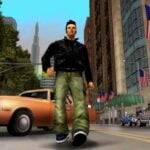
Yes, using a 100% completed savegame file will unlock the entire map of Liberty City, including all three islands—Portland, Staunton Island, and Shoreside Vale. This allows you to freely explore the open world without restrictions from the main storyline.
Can I replay missions after using the 100% completed savegame file?
No, once the game is marked as 100% complete, individual missions cannot be replayed in that save file. However, you can explore the open world and enjoy all the features and items unlocked, including side activities like stunt jumps and rampages.
Will the savegame file conflict with any mods or custom setups I have?
In most cases, savegame files do not interfere with mods or other custom setups, as they primarily affect game progress and not the game’s mechanics or mod installations. Still, it’s recommended to back up your original save files and mods before installing a new savegame file, just in case.
What are the benefits of 100% completed savegame file for GTA 3?
The main benefits of using a 100% completed savegame file include full access to Liberty City without having to complete missions, access to all weapons, vehicles, and hidden packages, and the ability to explore the game’s open world without time-consuming progression. It’s ideal for players who want to focus on free-roaming gameplay.
Can I restore save file after installing 100% completed savegame file?
Yes, you can restore your original save file by making a backup of it before installing the 100% completed savegame file. Simply copy the backup back into the “GTA3 User Files” folder to revert to your previous game progress.
Is the 100% savegame file compatible with all versions of GTA 3?

The 100% completed savegame file should be compatible with most PC versions of GTA 3. If you experience any issues, ensure that the savegame file you downloaded matches your game’s version, or look for version-specific files on the download site.