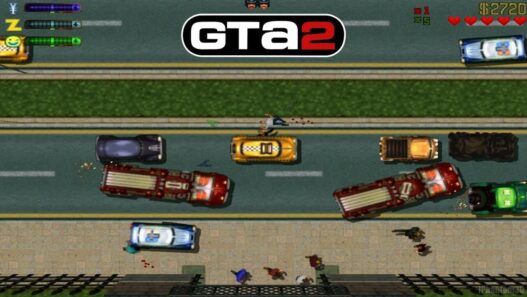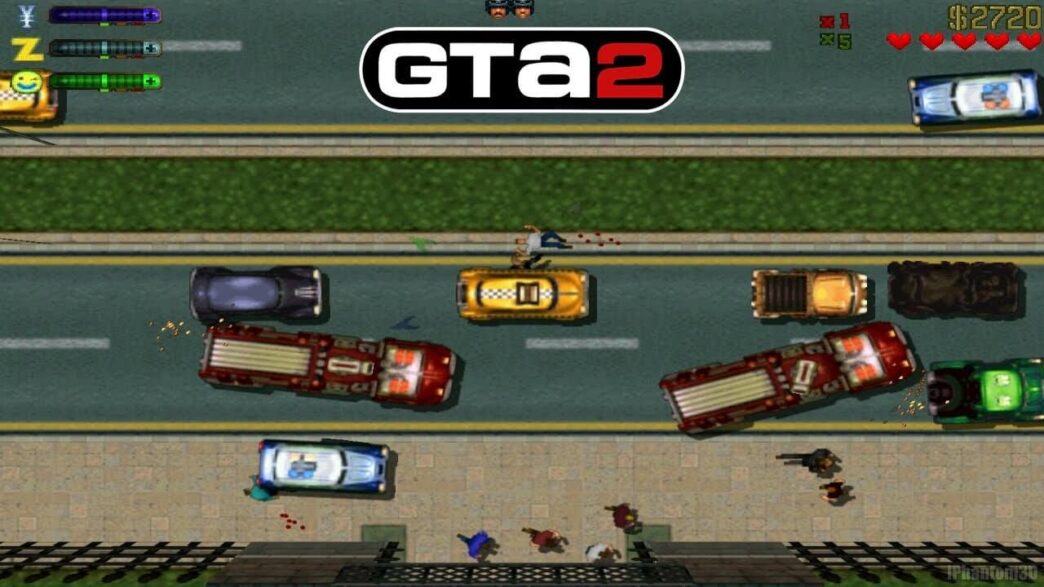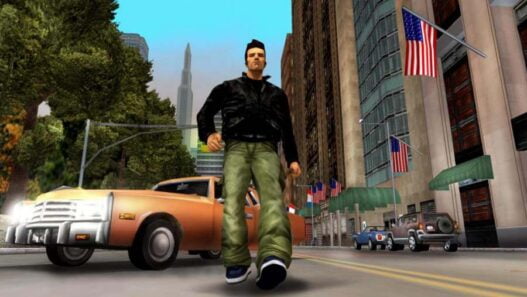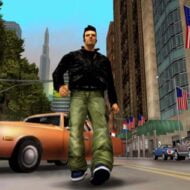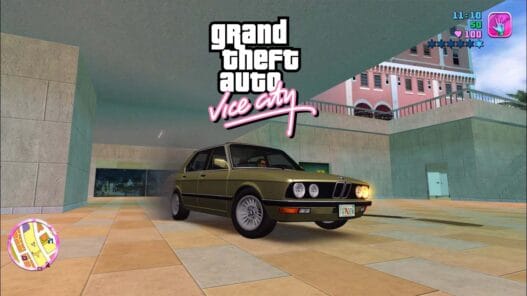Download 100% completed save game files for GTA 2 to instantly unlock all missions, zones, vehicles, and weapons. You can also learn how to download and install save files easily!
Grand Theft Auto 2″ (GTA 2), released in 1999, was the second installment in the popular GTA series and offered enhanced graphics, more engaging gameplay, and expanded features over its predecessor to GTA 1.
With its unique top-down view and futuristic urban setting, the game gained a strong following similar to GTA Vice City, GTA San Andreas, GTA 3, GTA 4, GTA 5, and GTA 6.

Benefits of 100% Completed SaveGames
- Full Access to All Levels: By using a 100% completed save file, players can access all zones and levels of the city, allowing exploration of every corner of the game world.
- Instant Access to All Weapons and Vehicles: Skip the mission grind and unlock all available weapons and vehicles at your disposal right from the start.
- Replay Iconic Missions: A completed save file allows you to revisit iconic missions and side quests, reliving the best moments of the game without restrictions.
- Explore Hidden Content: Some rewards, bonuses, and Easter eggs are only unlocked after completing missions. A fully completed save ensures you don’t miss anything.
You may like: All GTA Vice City Cheats, All GTA San Andreas Cheats
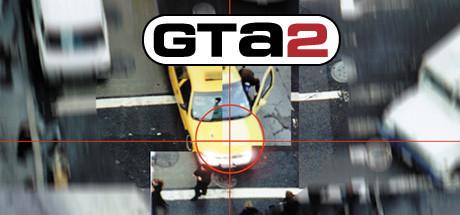
Important Notes
- Backup Your Original Saves: Before installing a new save file, it’s always a good idea to backup your existing saves in case you want to return to your previous progress.
- Check Compatibility: Ensure the downloaded save file is compatible with your specific version of GTA 2. Different versions (PC, PlayStation, etc.) may require different save formats.
By downloading a 100% completed save game for GTA 2, you can bypass the long grind of missions and focus on exploring the city, playing your favorite missions again, or simply causing chaos in the streets.
You may like: All GTA 3 Cheats, All GTA 4 Cheats

Grand Theft Auto 2: Save Files
For players seeking to relive this classic with all missions already completed, 100% savegame files are readily available for download:
| Description | Files | Guide |
|---|---|---|
| 100% Completed | Download | Installation |
By downloading a 100% completed savegame file for GTA 2, you can explore the world freely, enjoy the unique gang dynamics, and experience the classic gameplay without the hassle of completing missions.
Would you like to share your saves for GTA 2? Upload Here
You may like: All GTA 5 Cheats, All GTA 6 Cheats
FAQ’s
Frequently Asked Questions:
What does a 100% completed savegame file for GTA 2 include?
A 100% completed savegame file for GTA 2 includes all missions completed across the Downtown, Residential, and Industrial districts of Anywhere City. It grants access to every area of the city, with maximum respect from all gangs and all special items and vehicles unlocked. This means you can fully explore the game without any restrictions.
How can I download the 100% completed savegame file for GTA 2?
To download the savegame file, visit site GTAModify.com. Once there, search for “GTA 2 100% Completed Savegame,” then click on the download link and follow the instructions to save the file to your PC. Ensure you download from a trusted source to avoid any potential issues.
Where should I install the downloaded savegame file?
After downloading, you need to extract the file using a tool like WinRAR or 7-Zip. Locate the GTA 2 save directory, which is typically found in the game’s installation folder under a directory named “Savegame.” Copy the extracted savegame file into this directory, replacing any existing files if prompted. This will apply the savegame to your game.
Is it safe to download savegame files from GTAModify.com?
GTAModify.com is considered a reliable site for downloading GTA mods and save files. However, it’s always wise to scan any downloaded files with antivirus software to ensure they are free of malware and other threats before you install them on your PC.
Will the 100% savegame file unlock all features and missions in the game?
Yes, using the 100% completed savegame file will unlock all features and missions in GTA 2. You will gain access to every district, special items, and vehicles that are part of the game, allowing you to experience the game in its entirety without needing to progress through the missions yourself.
Can I replay missions after using the 100% completed savegame file?
Once you apply a 100% completed savegame file, you won’t have the option to replay individual missions from that save. However, you can still enjoy the open world and explore all available features and areas of the game.
Will this savegame file conflict with other mods or files I have installed?
Typically, savegame files do not interfere with other mods as they primarily impact your game progress rather than game mechanics. However, it’s a good practice to back up your existing save files and any important mods before installing a new savegame file to prevent any unforeseen issues.
What are the advantages of using a 100% completed savegame file?
Using a 100% completed savegame file offers several advantages. It provides immediate access to all areas and content of the game without the need to complete missions or build gang respect. This allows you to freely explore Anywhere City and enjoy all the features and hidden aspects of the game without the usual constraints.
Can I restore my original save file after using the 100% completed savegame file?
Yes, if you have backed up your original save file before installing the 100% completed savegame, you can restore it by copying the backup file back into the save directory. This ensures you can revert to your previous game progress if needed.
Is the savegame file compatible with all versions of GTA 2?
The savegame file is generally compatible with most PC versions of GTA 2. To avoid compatibility issues, ensure that the version of the savegame file matches your version of the game. If problems arise, look for version-specific save files or check the download site for additional guidance.