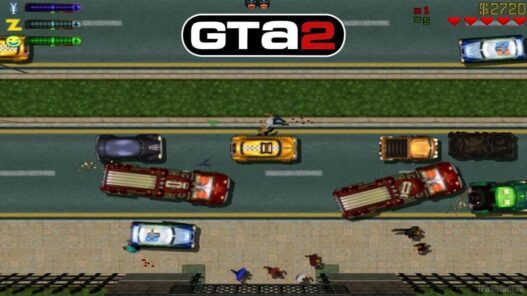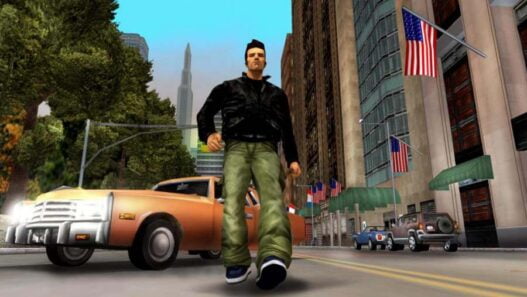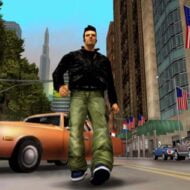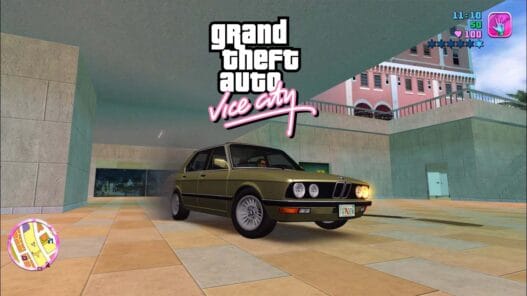Download 100% completed save game files for GTA 1 to instantly unlock all missions, weapons, and areas. We will also learn how to easily install and access fully completed saved games!
Grand Theft Auto (GTA 1), the original installment in the now-iconic GTA series, was a revolutionary game when it launched in 1997 some people love this first edition more than GTA 2 game.
This game has many missions similar to GTA Vice City, GTA San Andreas, GTA 3, GTA 4, GTA 5, and even GTA 6.

Benefits of 100% Completed SaveGames
- Instant Access to All Content: By using a fully completed save file, players can access all the missions, weapons, vehicles, and areas that would otherwise require hours of gameplay.
- Replay Favorite Missions: Even if you’ve completed the game before, a 100% save file allows you to revisit your favorite missions or explore the map freely without limitations.
- Unlock Hidden Features: GTA 1 has various bonuses and unlockables that are only accessible after completing specific missions or challenges. A completed save file ensures you don’t miss out on any hidden content.
You may like: All GTA Vice City Cheats, All GTA San Andreas

Things to Keep in Mind
- Backup Your Files: Always backup your original save files before replacing them with downloaded ones. This ensures you can revert to your progress if needed.
- Compatibility: Ensure that the save file you download is compatible with your version of GTA 1. Some save files may only work with specific versions or platforms (PC, PlayStation, etc.).
With a 100% completed save file, you can enjoy the full experience of GTA 1 without the grind, allowing you to focus on exploring and enjoying the game’s classic open-world chaos.
You may like: All GTA 3 Cheats for PC, All GTA 4 Cheats

Grand Theft Auto: Save Files
For players seeking to relive this classic with all missions already completed, 100% savegame files are readily available for download:
| Status | Files | Guide |
|---|---|---|
| 100% Completed | Download | Installation |
These save files provide access to all completed missions, unlocked cities, and full stats, allowing you to explore the open world freely without worrying about progressing through the game.
Would you like to share your saves for GTA 1? Upload Here
You may like: All GTA 5 Cheats, All GTA 6 Cheats
FAQ’s
Frequently Asked Questions:
What is a 100% completed savegame file for GTA 1?
A 100% completed savegame file for GTA 1 (1997) is a pre-saved game file where all missions across Liberty City, San Andreas, and Vice City have been completed. It allows players to access all unlocked areas, vehicles, and hidden features without having to play through the missions themselves.
Will this savegame file unlock all cities and missions?
Yes, the 100% completed savegame file will unlock all three cities—Liberty City, San Andreas, and Vice City—along with every mission, allowing you to explore the game freely without needing to complete the missions manually.
Can I still replay missions after using the 100% save file?
Unfortunately, once a savegame file has all missions completed, there is no option to replay individual missions. However, you can explore the open world and enjoy the game’s free-roam features.
Will using the savegame file affect other mods I have installed?
Using a savegame file typically doesn’t interfere with other mods, as it only replaces your current game progress. However, it’s recommended to back up your original save files and any important mods before installation.
What are the benefits of using a 100% completed savegame file?
Using a 100% completed save file gives you:
1. Instant access to all cities and content.
2. Unlocked features like hidden vehicles and locations.
3. The ability to explore the game freely without needing to complete missions.
Can I restore original file after installing the 100% savegame file?
Yes, if you backed up your original save file before installing the 100% completed save file, you can easily restore it by copying the backup back into the GTA save directory.
Is the 100% save file compatible with all versions of GTA 1?
The savegame file is generally compatible with most PC versions of GTA 1. However, if you encounter any issues, ensure that the version of the save file matches your game version or look for version-specific save files on GTAModify.com.